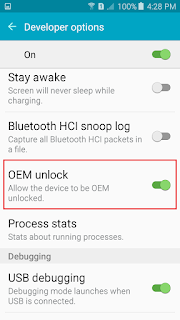
open settings->about device->software info- and tap on build number until you see the message -you are now a developer-
go back to settings->developer optionsand enable- OEM unlock- and USB debugging
download odin to a pc
odin3_v3.13.1
j320m/f http://www.mediafire.com/file/692de4m23c8dnpl/TWRP_3.0.2-0_SM-J320F.tar.md5/file
j320fn http://www.mediafire.com/file/9vk24882234bk5a/sm-j320fn_twrp_recovery_3.0.2-1.tar/file
j320h https://www.androidfilehost.com/?fid=385035244224387355
download supersu
https://androidfilehost.com/?fid=961840155545568721
start phone in download mode and connect it to the pc (First shut down your device, then power on by simultaneously pressing the power button + home button + volume down key)
after boot
copy supersu.zip file to your phone and boot into recovery (power off your phone, then hold volume up+power+home button)
copy supersu.zip file to your phone and boot into recovery (power off your phone, then hold volume up+power+home button)
tap on install and flash supersu
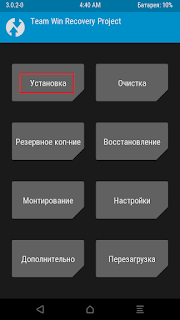
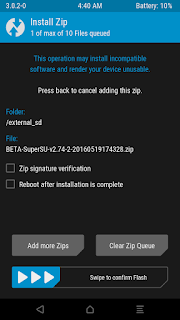
when you reboot from twrp it asks to install supersu, select (do not install) otherwise you'll get a bootloop


rooted j320f successfully
ReplyDeletethanks dude :D
ReplyDeleteisso pega mesmo
ReplyDeletei can't boot into recovery (Power up + home key)
DeleteHelp me
i can't boot into recovery (Power up + home key)
DeleteHelp me
Tank you guy, work perfectly om my j320m 😃
ReplyDeleteThank you so Much!! Working perfectly in my j320m !!
ReplyDeleteReally??
DeleteI cant believe it ��
Era bom alguém fazer um tutorial explicando esse método
ReplyDeleteno meu não funfou
DeleteSe você baixou o ultimo patch de segurança que a Samsung disponibilizou... Esse root não funciona mais... !
DeleteFunciona no j320mubu0ape1?
ReplyDeletePor favor, acho que para alguns ate a minha pessoa precisa de um tutorial no youtube.Mas valeu.
ReplyDeleteamigo no meu j3 nao tem a opçao de instalar o super user
ReplyDeleteFuncionou perfeitamente no meu!!! Obrigado!!!!!!
ReplyDeleteAnglesson
works great!
ReplyDeleteWorks thnks...
ReplyDeleteJ3 j320m sucesso total hehehehe
ReplyDeleteComo vc conseguiu? Tentei instalar a TWRP no J320M com esse mesmo tutorial. No Odin que instalou. Mas, como entro no Modo Recovery, não aparece a TWRP, só aparece o Recovery normal do celular.
DeleteTava com esse mesmo problema e consegui resolver agora. Isso acontece pq vc não pode deixar o celular reiniciar depois de transferir o arquivo pelo Odin. Antes de transferir o arquivo vc vai em options e desmarca a opção Auto Reboot. Depois de transferir vc desliga o cabo USB, o celular vai estar travado na tela do modo download. Vc tira a bateria, coloca denovo e inicia em modo recovery que dessa vez vai aparecer a tela certa. Comigo deu certo. Espero ter ajudado.
DeleteRapaz, consegui instalar a TWRP, Elton Queiroz. Agora estou com outro problema. Entro normal na TWRP, procuro o zip do SuperSU. Faz a instalação de boa, clico em limpar cache e depois em Reiniciar Sistema.
DeleteSó que o celular entrar em loop infinito. Aí toda vez tenho que reinstalar a Stock ROM.
o meu nao instala o twrp :(
ReplyDeleteWorking perfectly in my j320m . thanks
ReplyDeleteFunciona ! Gracias!
My phone sm-j320f not working
ReplyDeleteTwrp not install to recovery option
It worked !!! thank you ( sm j320-fn ) post more tutorials
ReplyDelete